Carpet Solitaire
Carpet Solitaire Help
Object of the Game
The object of Carpet Solitaire is to build up by suit, the 4 Foundation piles from ACE to KING. The game will start with the four ACES already on the Foundation piles. The game is won when all cards are moved to the Foundation piles.
Layout
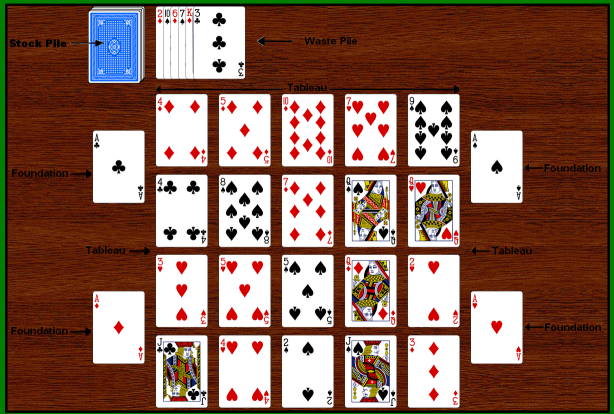
In the upper left of the window is the Stock pile, and to the right of that is the Waste pile. Below that are 4 rows of 5 cards each which are the Tableau piles. The Foundation piles are the 2 piles to the left of the 20 Tableau piles, and the 2 piles to the right of the 20 Tableau piles.
Rules
FOUNDATION : Build each Foundation pile by suit from ACE up to KING (ACE, TWO, THREE, ..., JACK, QUEEN, KING).
TABLEAU : Each Tableau pile can have at most one card. A card in a Tableau pile can be played to a Foundation pile, or dragged to another Tableau pile that is empty.
When a Tableau pile becomes empty, any card from any pile can be moved to it.
STOCK : Cards in the Stock pile are played to the Waste pile one card at a time. According to the rules, there are no redeals of the Stock pile; however,
if you click on the Stock placeholder when the Stock pile is empty, you will be given the option to break the rules and redeal the Stock pile anyway.
A face-up card in the Stock pile is playable to a Foundation pile or to a Tableau pile or can be clicked to the Waste pile.
WASTE : The current last card in the Waste pile is playable to an empty Tableau pile or to a Foundation pile, then the card underneath it (which now becomes the last card)
becomes playable. No cards from the Tableau or Foundation can be played onto the Waste pile.
Interface
Drag and drop to move a card from one pile to another. In addition to dragging and dropping to move a card to a Foundation pile, you can also double-click or right-click a card to auto-move it to the Foundation. Also, to auto-move all playable cards to the Foundation, double-click or right-click on any card in any Foundation pile. To move a card from the Stock pile to the Waste pile, just click it.
Menu Options
GAME : "Restart Game" will start the current game over from the beginning; that is, the cards will be re-dealt to the table without shuffling the deck.
"New Game" will start a new game of Carpet Solitaire; that is, the deck will be shuffled and then dealt to the table.
"Solitaire Games..." will take you to the home page of "Cheater Solitaire" where you can choose to play a different solitaire game.
OPTIONS : The "Sort Tableau" item will re-arrange the Tableau so that the cards are organized by suit and in numerical order. This makes it easier to see
what suits are best to try and build. You can do the same thing manually if you have at least one empty Tableau pile to use to move the Tableau cards around.
CHEATS : The "Pile Peeking" item tells you how to peek at the cards in the Stock pile. This gives
you the advantage of not having to guess which cards are best to move to empty Tableau piles.
BACKGROUND : Here you can choose a background image for the table, and a background color for the rest of the window.
DECK : Here you can choose a different card deck. (NOTE : The "Small" deck was put in the game because it is easy to tell what a card is even when it is really small.
Thus it is a good deck to use when playing on a computer with a small display, or if you have your browser window sized really small. Since cards will shrink or expand to
fill the available space, the "Small" deck doesn't actually display smaller than the other card decks.)
HELP : Choose this to get the rules for the game, and also how to interact with the game.
UNDO MOVE : You can undo moves all the way back to the beginning of the game.
Options
ARRANGE TABLEAU : This will arrange the Tableau cards so that they're organized by suit and in numerical order.
Cheats
To help you win the game, the program gives you the opportunity to break the standard rules :
PILE PEEKING : If you have PilePeeking selected in the "Options/Cheats" menu, you can peek at what cards are in the Stock pile by holding down the CTRL key,
or the SHIFT key, and pressing MouseDown. A list of cards that are in
that pile will display at the bottom of the "table" area. (NOTE : In Opera holding down CTRL and left-clicking will bring up the "SAVE AS" dialog.
Instead, hold down the SHIFT key and left-click.) This gives you the advantage of seeing what cards are coming up, and thus know which cards will be best
to move to empty spaces in the Tableau.
UNDO MOVE : Do you regret a previous move that you made? Just undo that move (or moves) and make another move. You can undo moves all the way back
to the beginning of the game.
STOCK REDEALS : When all the Stock cards are dealt to the Waste pile, you can click on the Stock placeholder, and in spite of the rules, be given the option to play
through the Stock pile again.
However, going through the Stock pile a second time will make the game ridiculously easy to win.